Opening Account

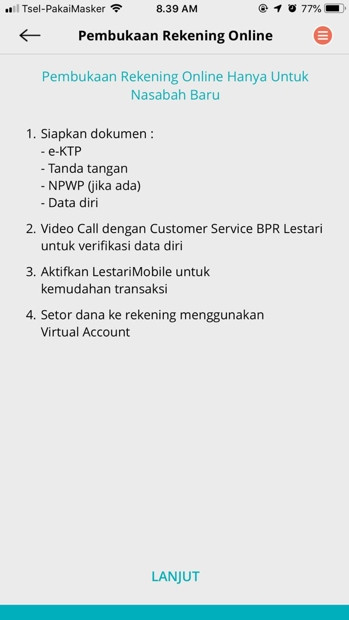
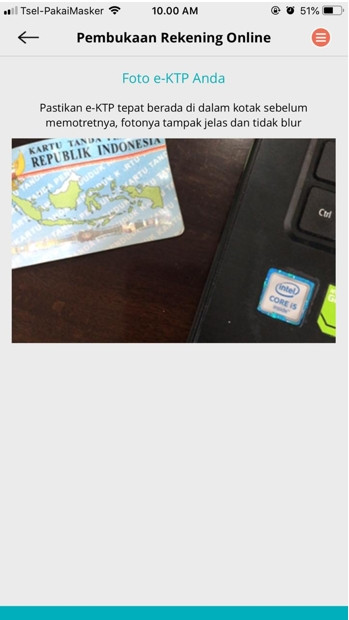
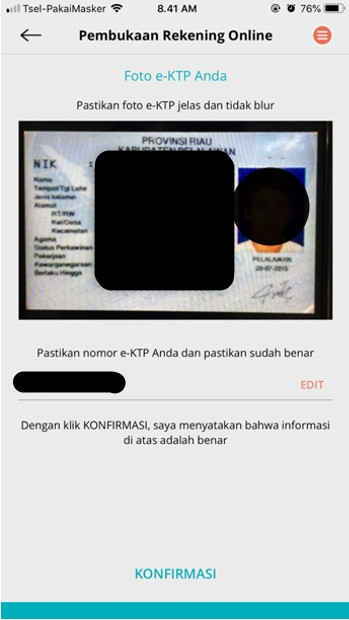
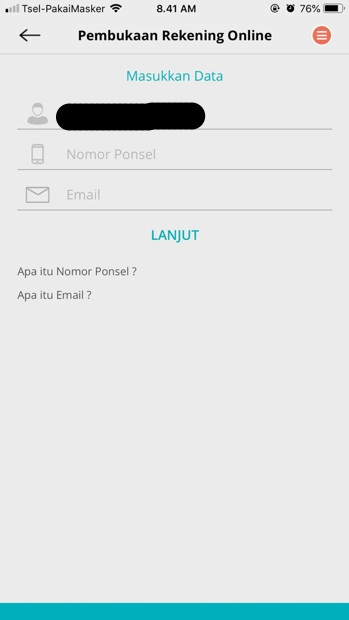

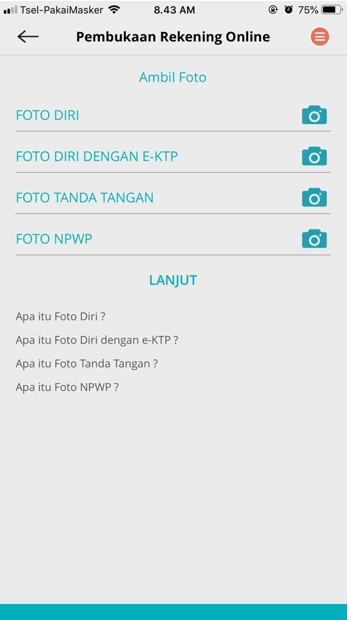
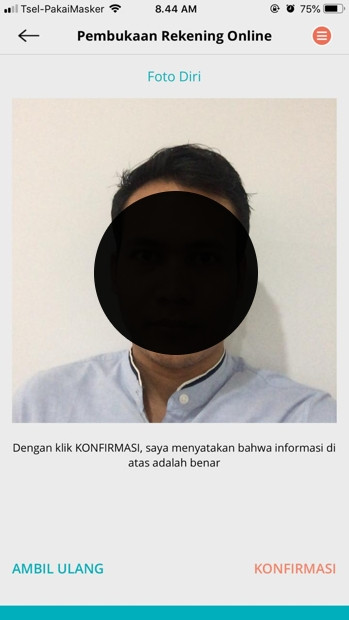

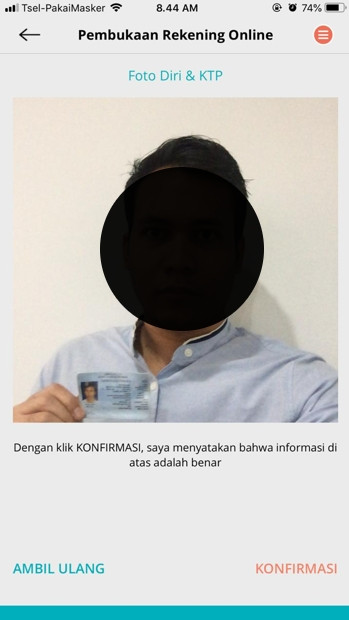

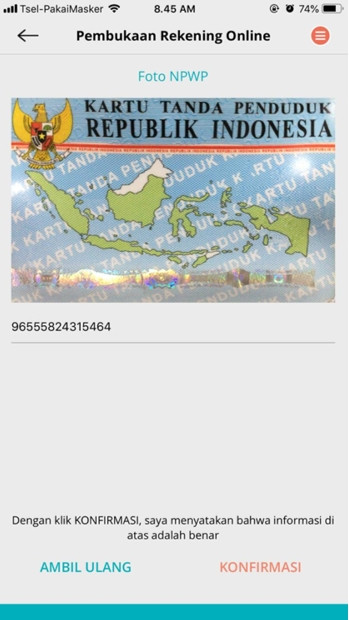

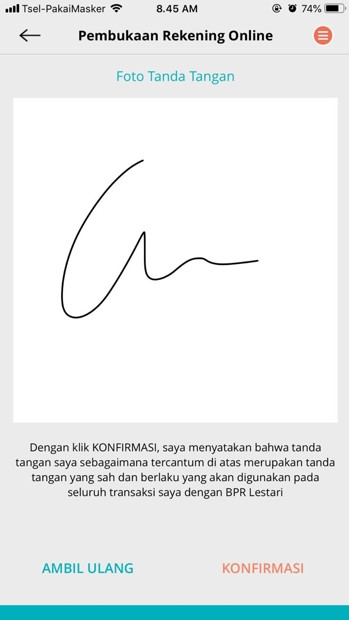

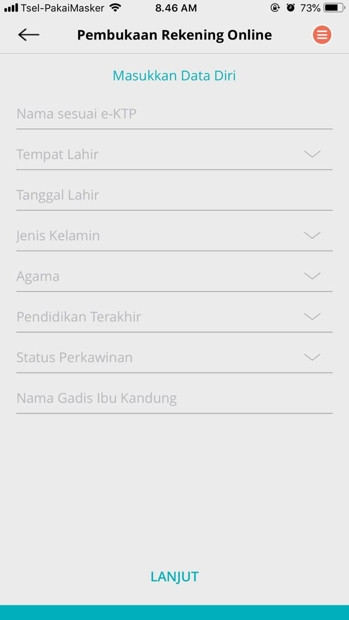
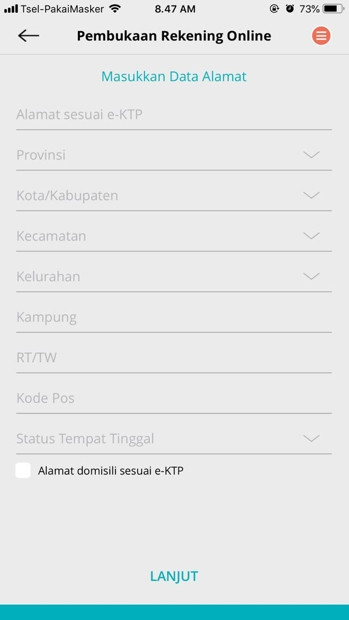
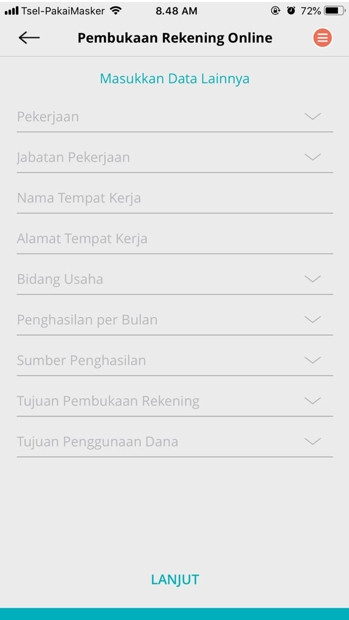
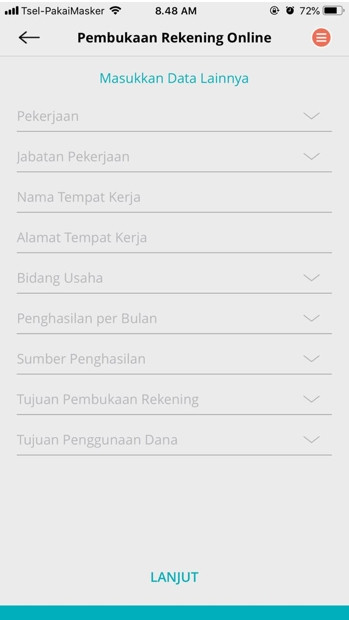
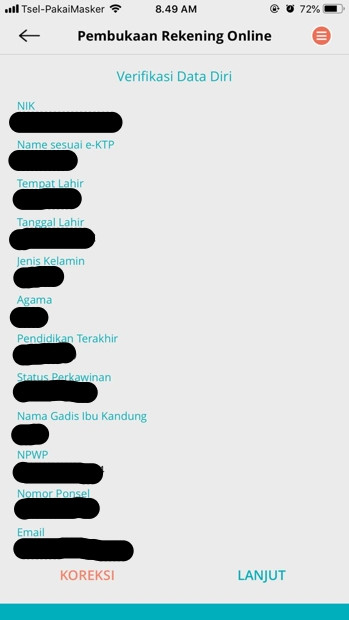

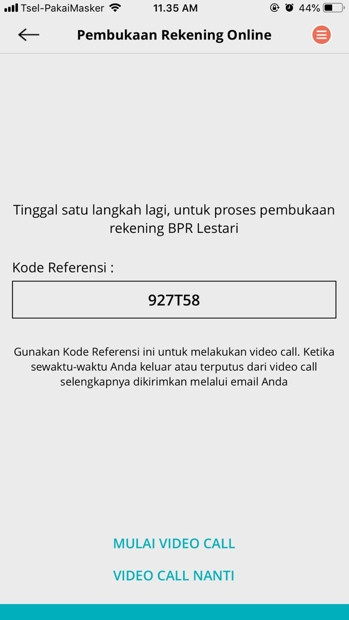
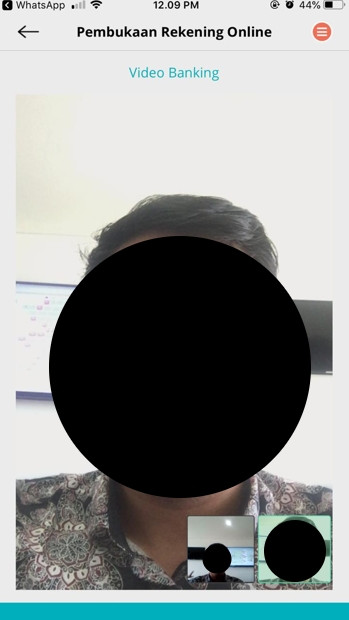
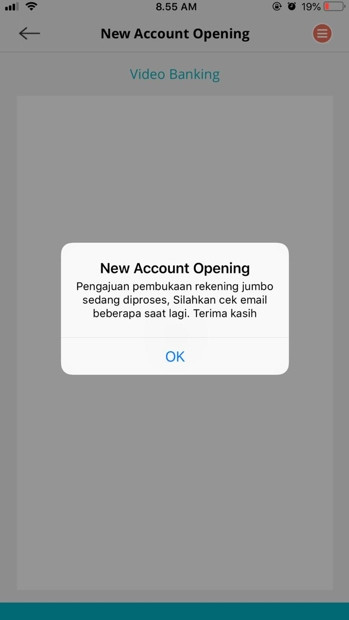
Main menu for Opening Account
Steps for Opening Account
Scaning ID Card Number with OCR Technique and Take picture for ID Card
Showing OCR Result and ID Card Picture
Validating ID Card Number, Mobile Phone Number and Email
Create Account for Lestari Mobile
Self Portrait, Self Portrait with ID Card, Picture of Tax Identification Number and signature
Self Portrait
The result of your self portrait show on the right side
Self Portrait With ID Card
Result for Self Portrait with ID Card showing on the right side
Tax Identification Number (If Available)
Result for Tax Identification Number showing on the right
Signature on Canvas
Result for your signature showing on the right
Enter Personal Data
Enter Address according to ID Card Data
Enter Origin Address
Enter Other Data
Data Verification
This page is a statement from the prospective customer on the verification of the data on the previous page
First Page for video call, containing reference code from prospective customer. This code is required for starting video call with Customer Service of BPR Lestari Bali.
Video Call - This is the final process of KYC for prospective customers
Notification For Opening Account
