QR Transfer

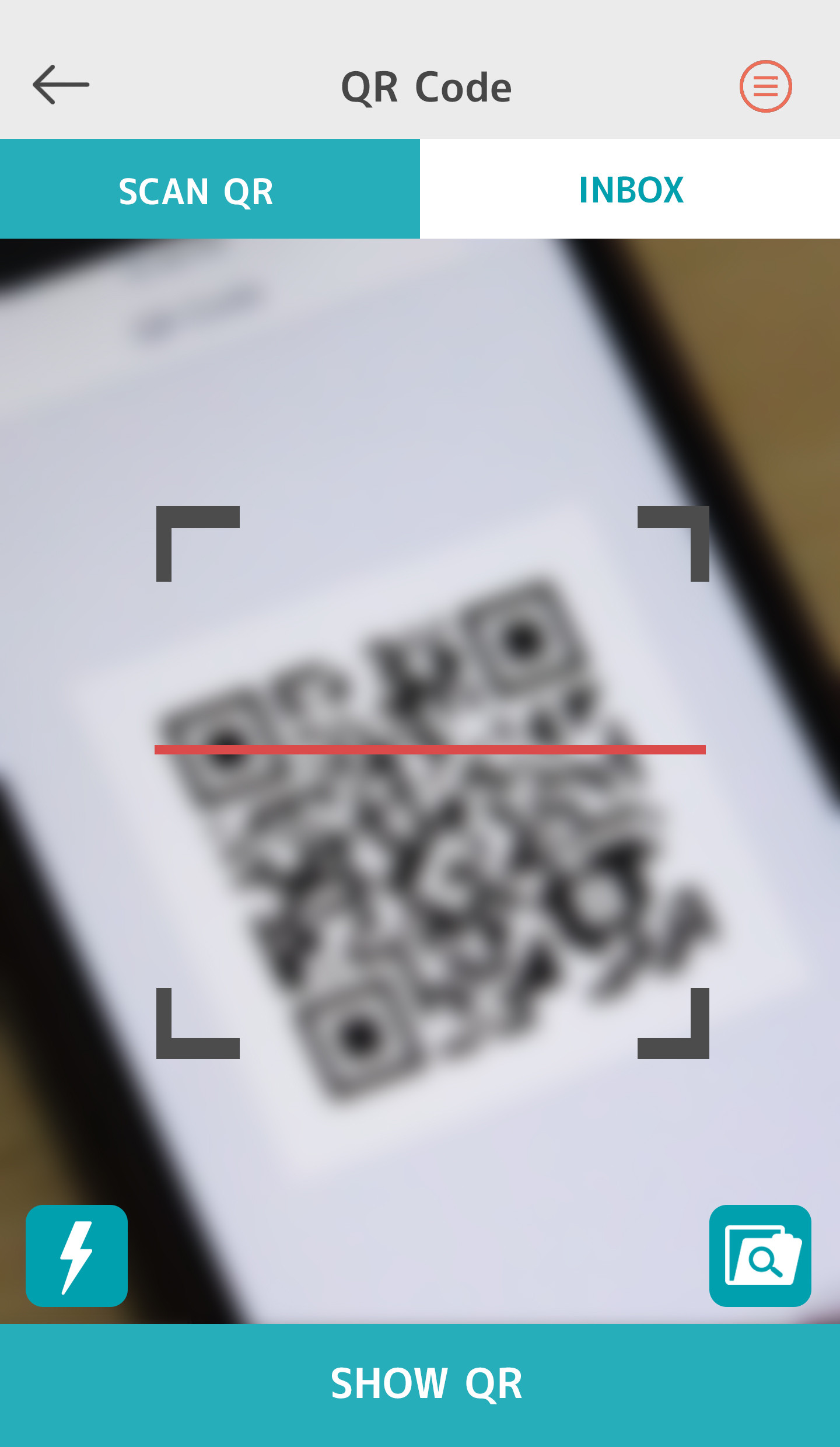
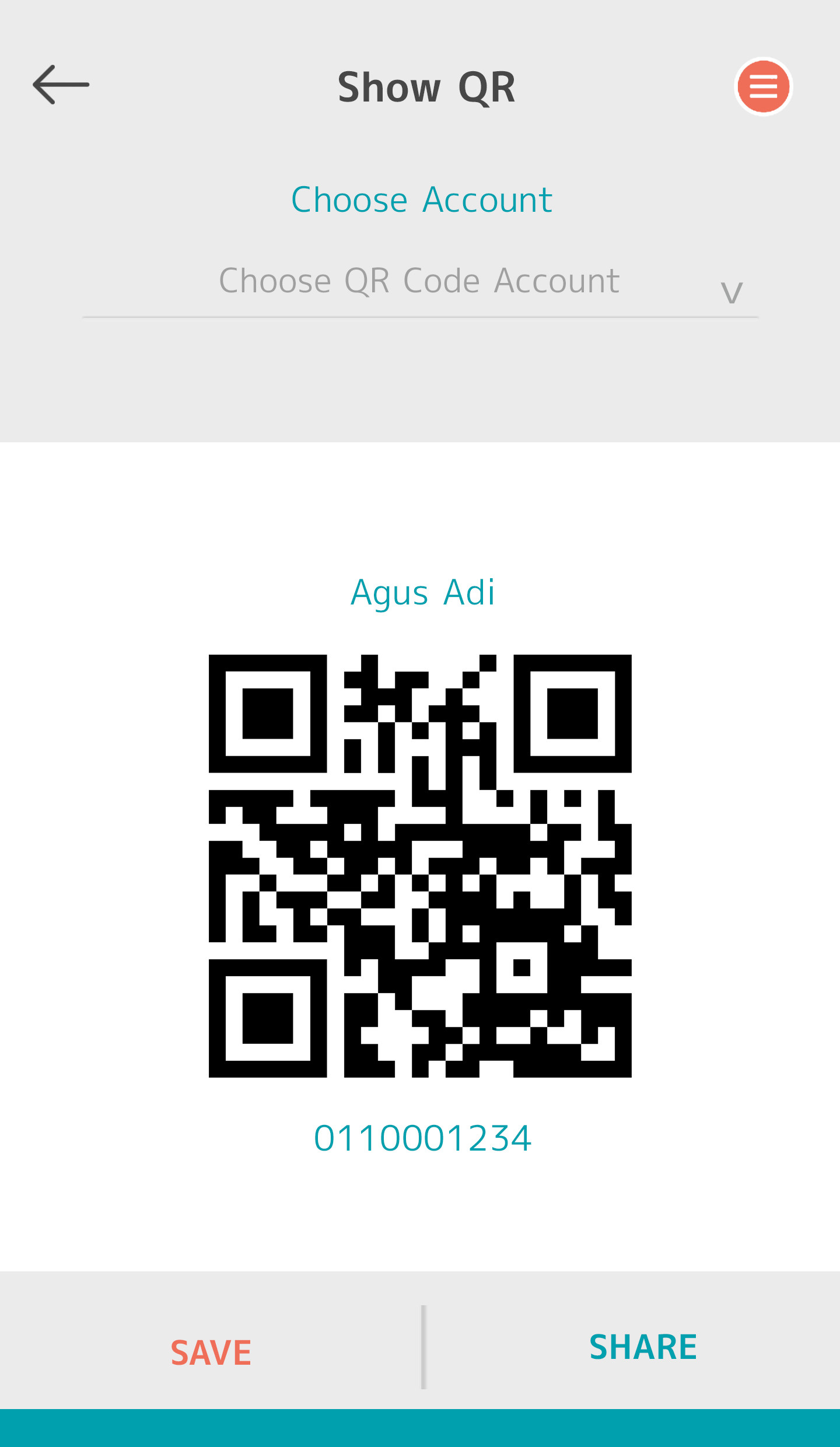
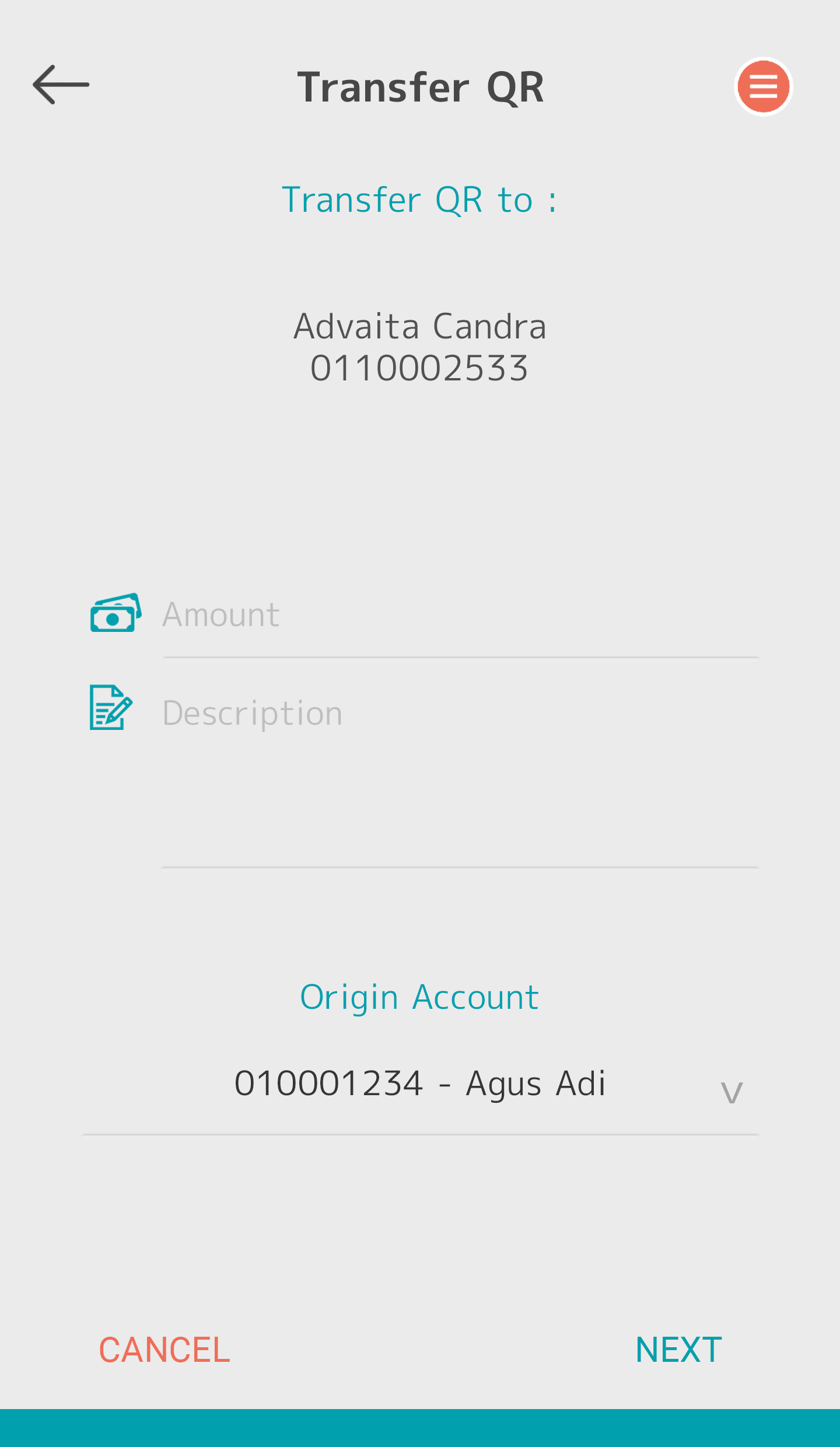
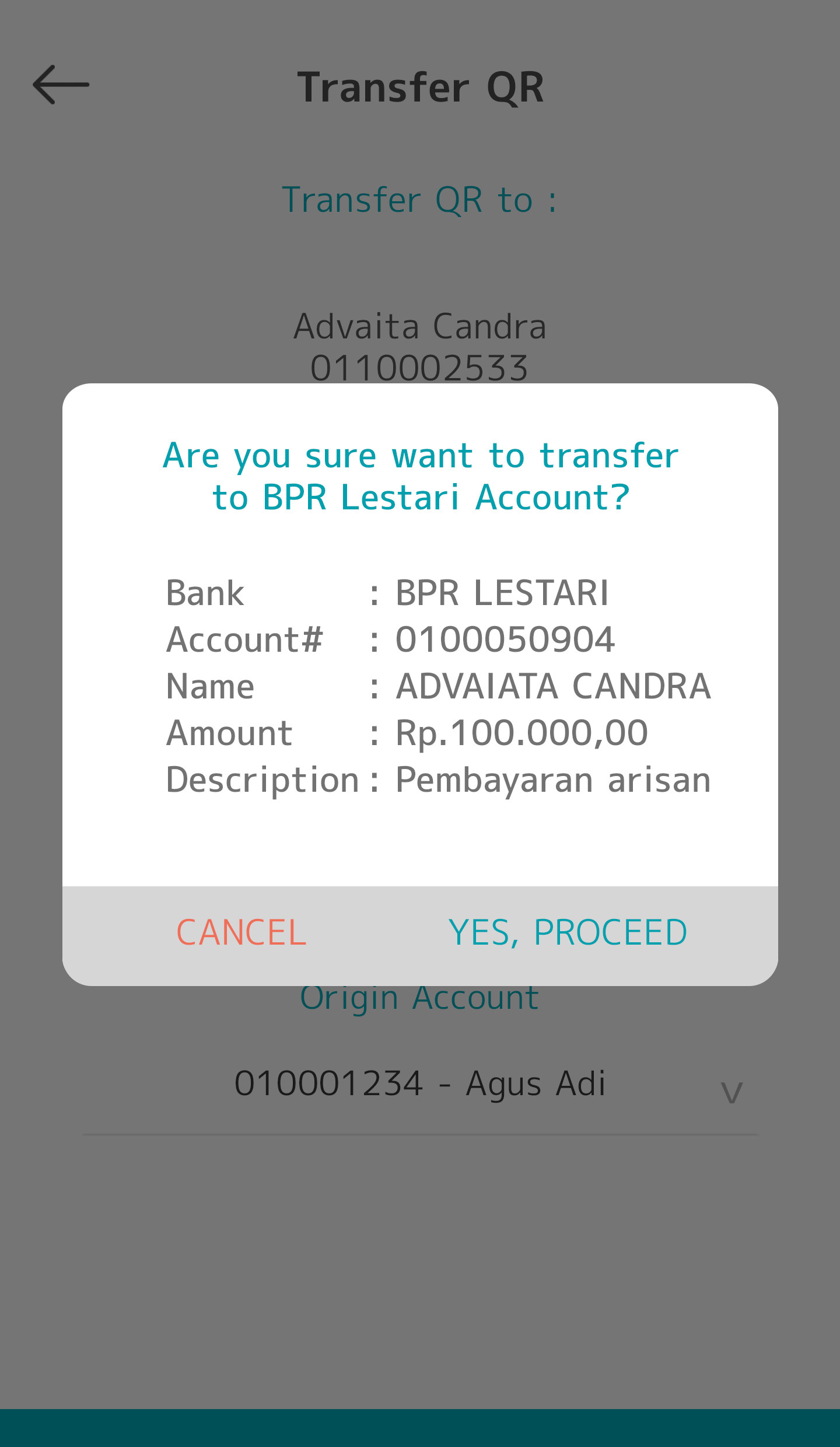
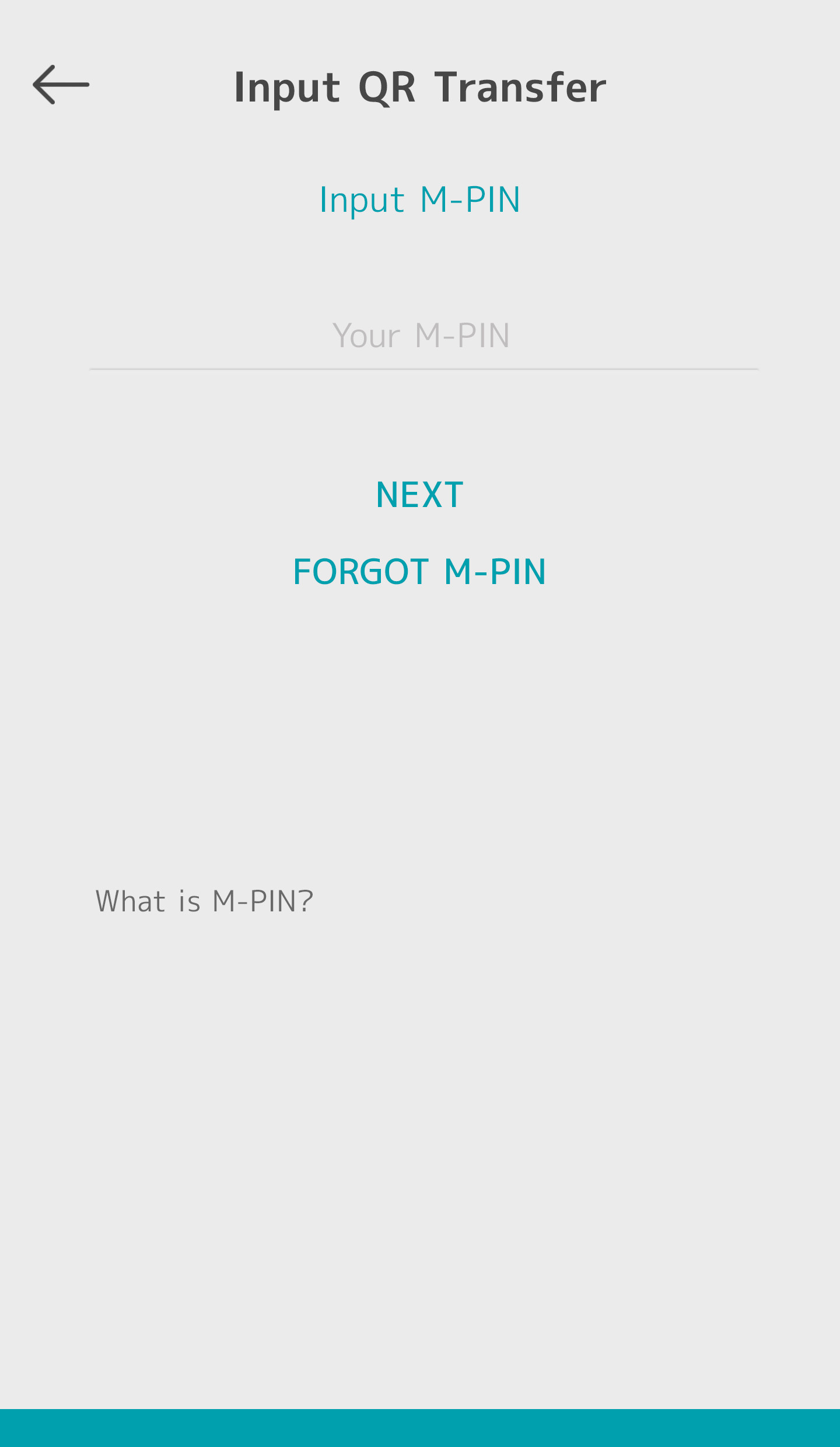
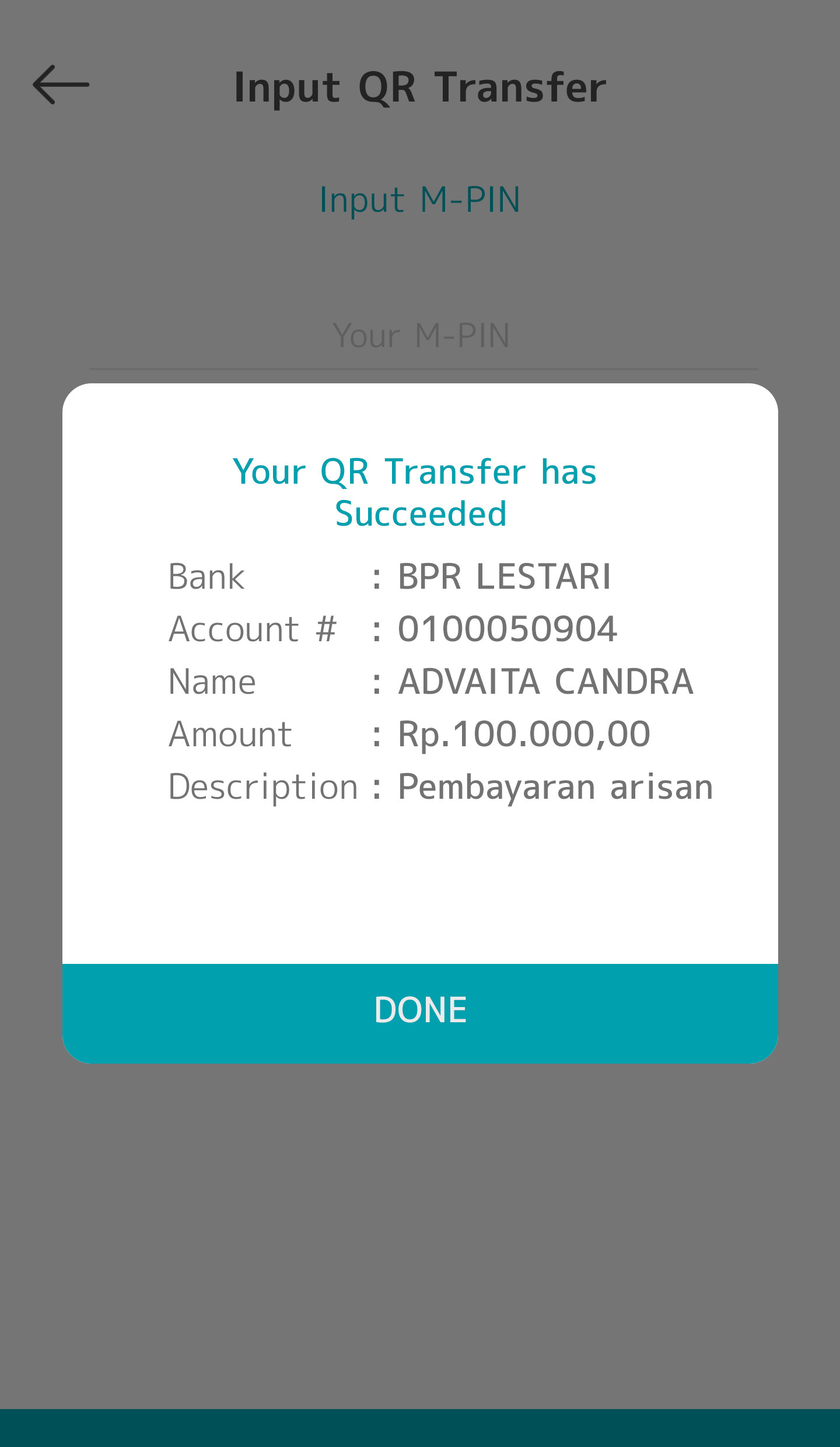
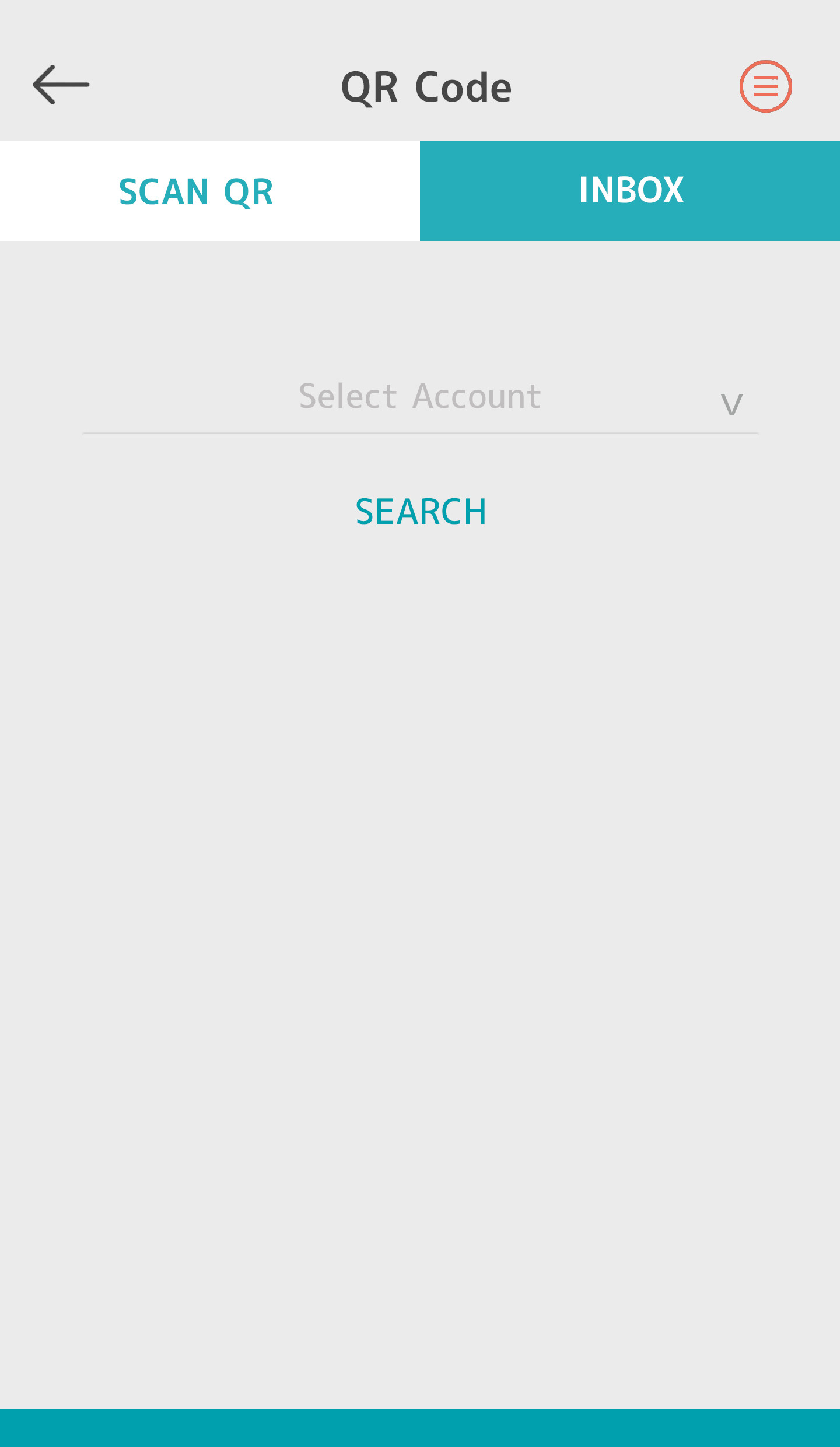
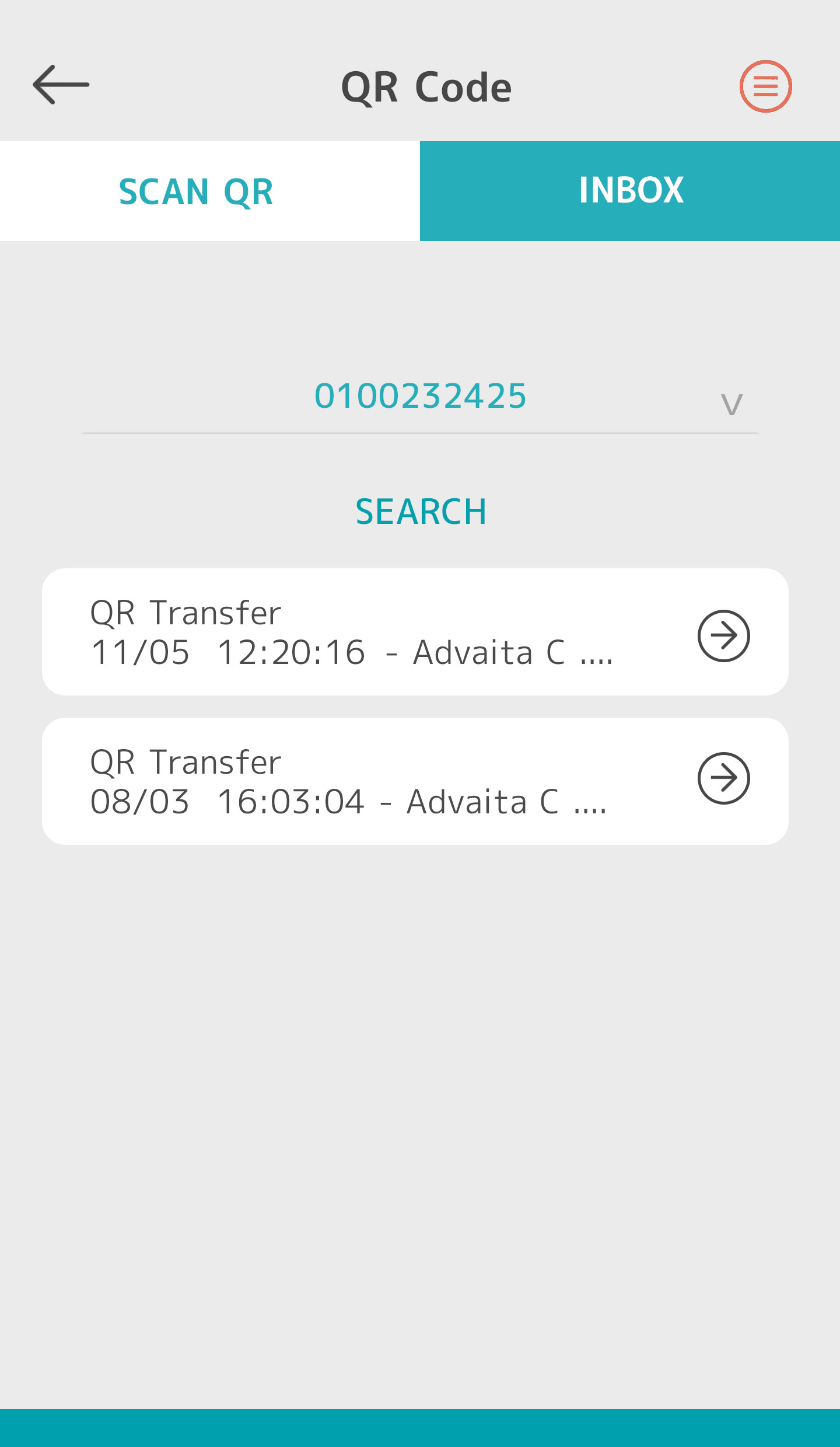
Select SCAN QR menu
Initial Display of The QR Menu
Select the SHOW QR button, then your QR code will appear
Enter nominal and Description after the qr code is scanned
Pop up data confirmation, if all data is correct then select YES, PROCEED
Input your M-PIN, Select NEXT
Confirmation of successful transfer
Select the account, then the transaction list will appear
Inbox Transaction Detail
